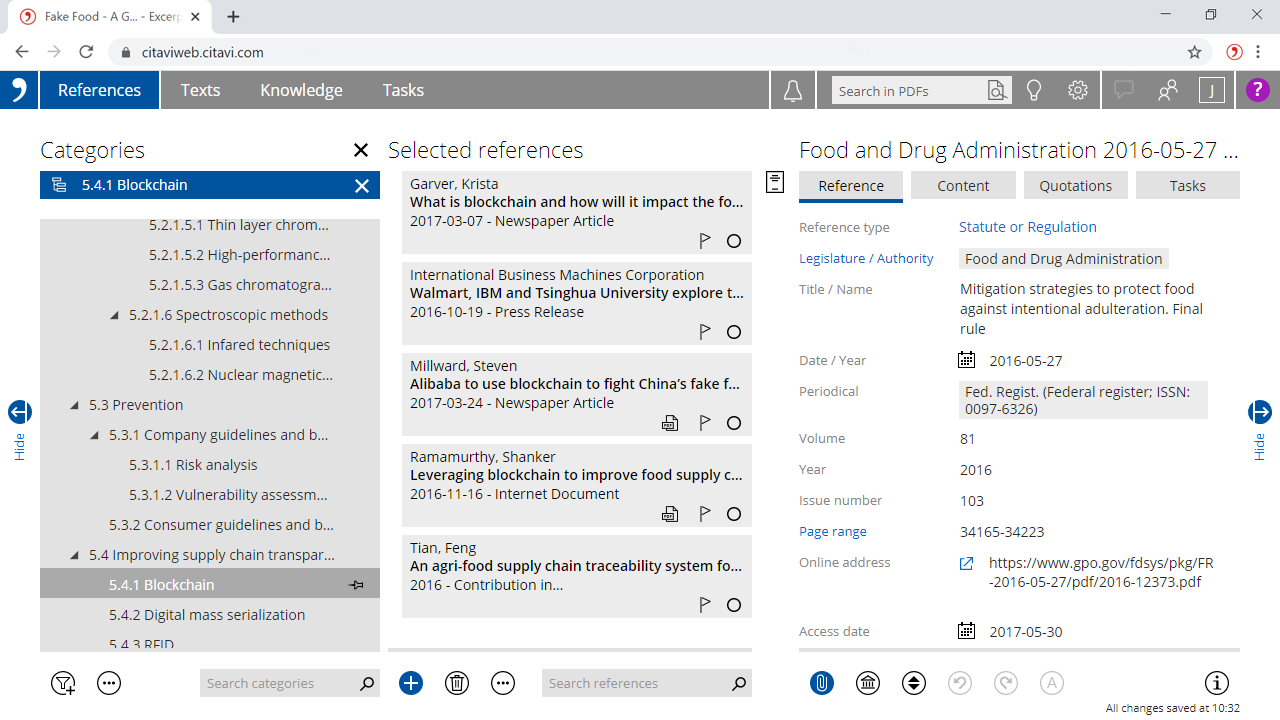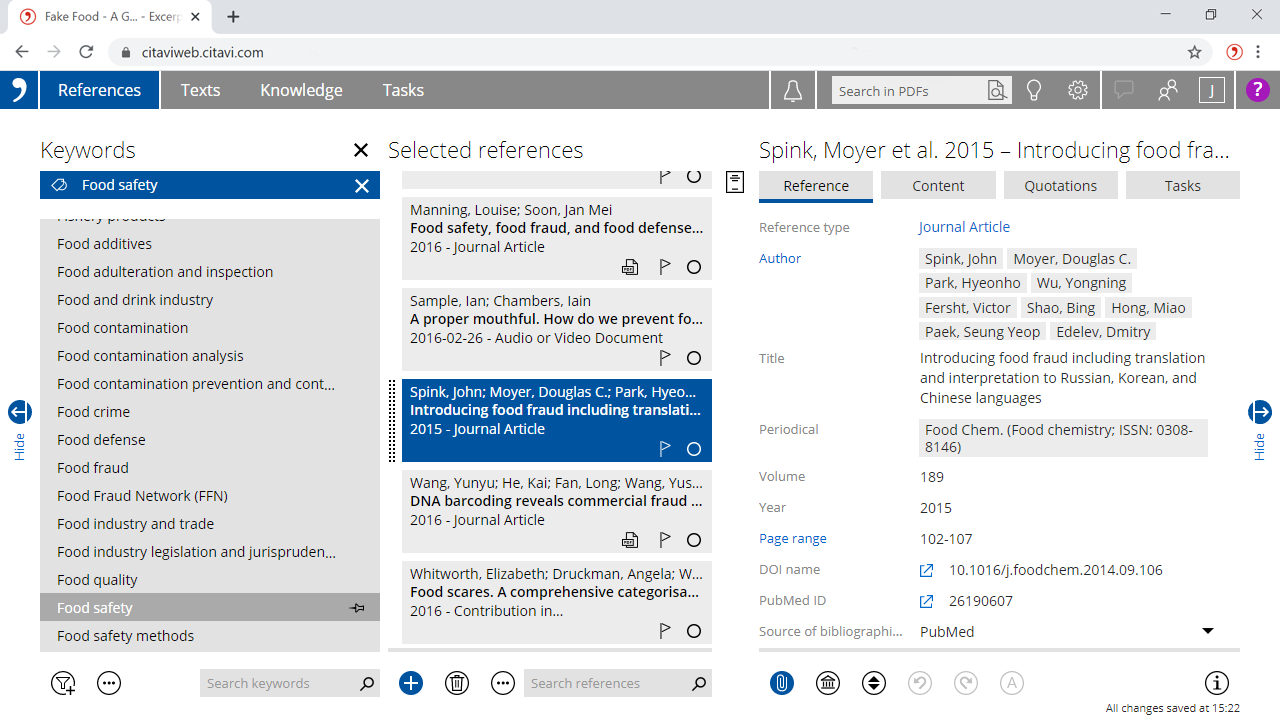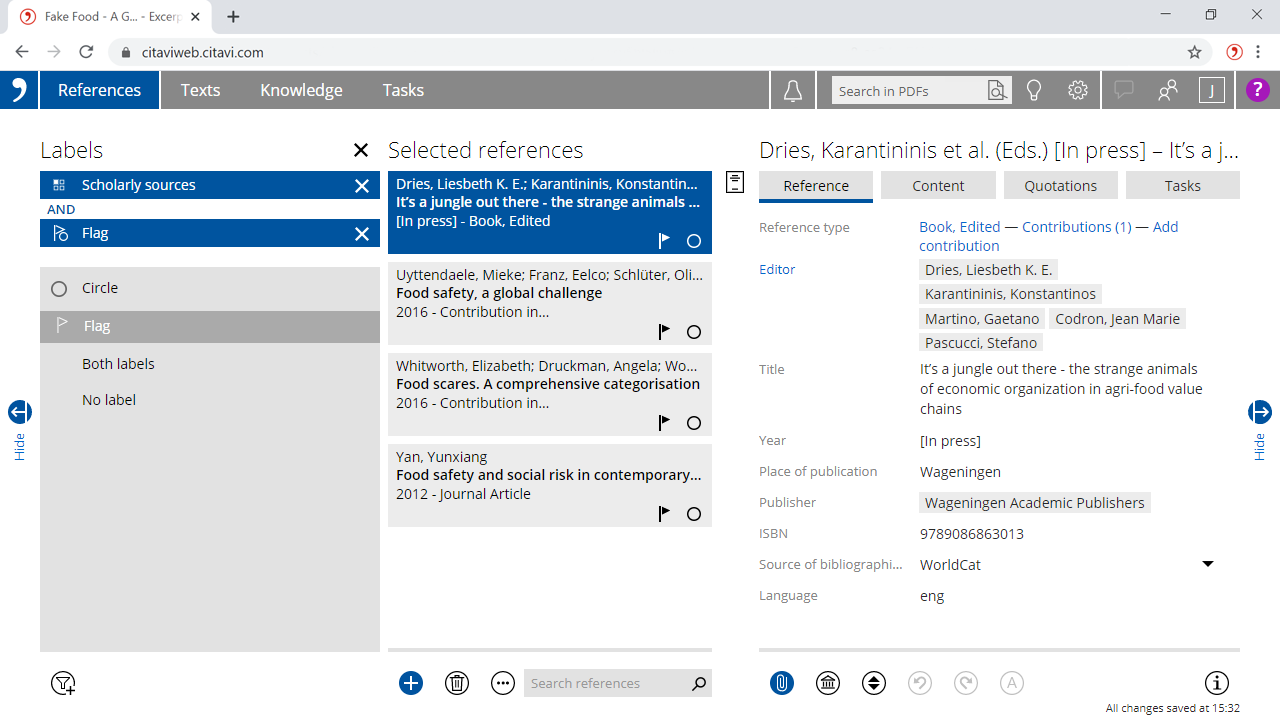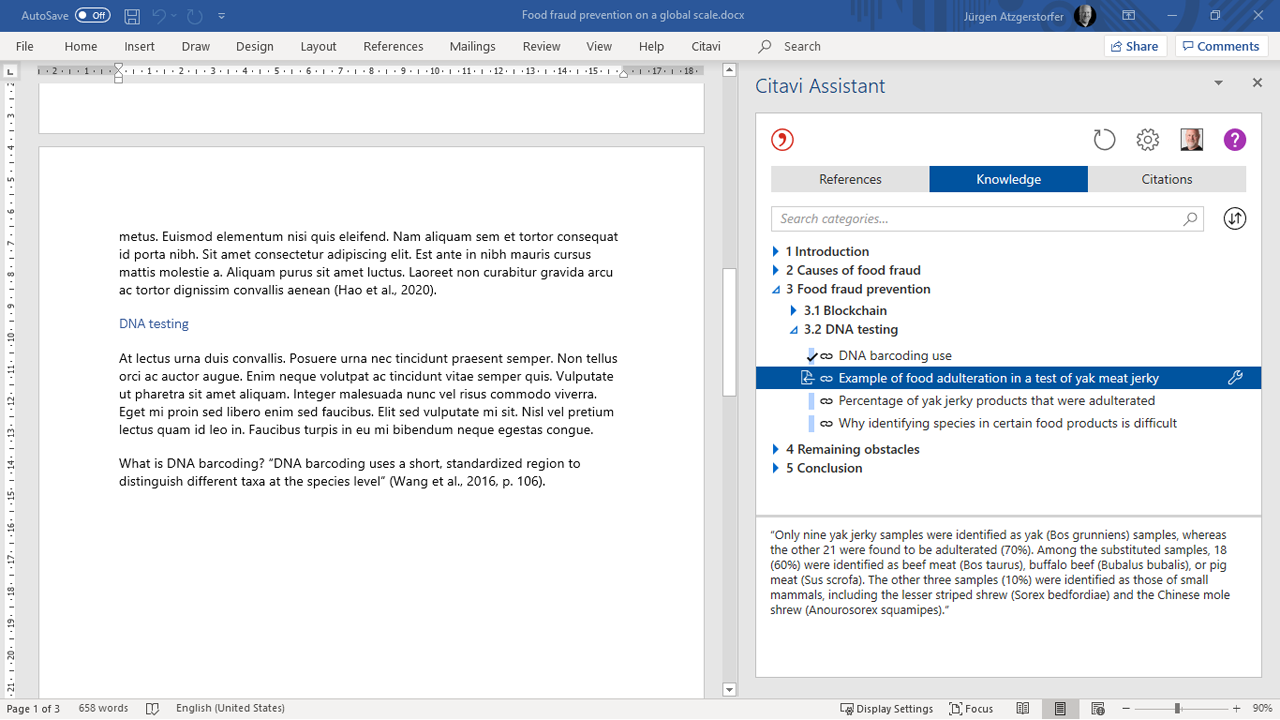Citavi is the only referencing tool that puts knowledge management front and center. Choose from many different tools to organize you and your team’s information and insights (and references!) in the way you want.
Categories
- Citavi offers you an extraordinary knowledge tool unique among referencing programs: a flexible, multi-level category system. With Citavi's categories you can create as many subcategories and levels of subcategories as you want.
- Add references, quotations, images, statistics, summaries, comments, and insights to your category system , which you can later use in Word [LINK] and Google Docs.
- Use categories to create an outline for a future paper, report, or thesis. Or use them to organize your company’s library by topic or workgroup.
Keywords and groups
- Tag references, quotations, images, summaries, comments and ideas with keywords
- As an additional organizational tool, use groups to further classify your references or track what you’ve done with them. For example, group references that are primary and secondary sources or use groups to document which sources you’ve read and which you haven’t.
- Groups can also be used for sub-sections of your bibliography
Labels and filters
- Create temporary selections using labels and Citavi's built-in filters (by category, group, year, periodical, publisher, etc.).
- Combine and invert filters.
- Define and save filters for complex search queries and share them with your team.
Stay organized in Word
- Export your Citavi categories to Word as an outline for your writing project or use the categories to stay focused on your team’s topics.
- View your references, quotes, images, comments, and ideas by the categories you defined in Citavi to quickly find and use what you need. Just click to insert the references, quotes, images, comments, and ideas you need for each section.
- Citavi takes care of citation and bibliography formatting. Writing was never this easy!