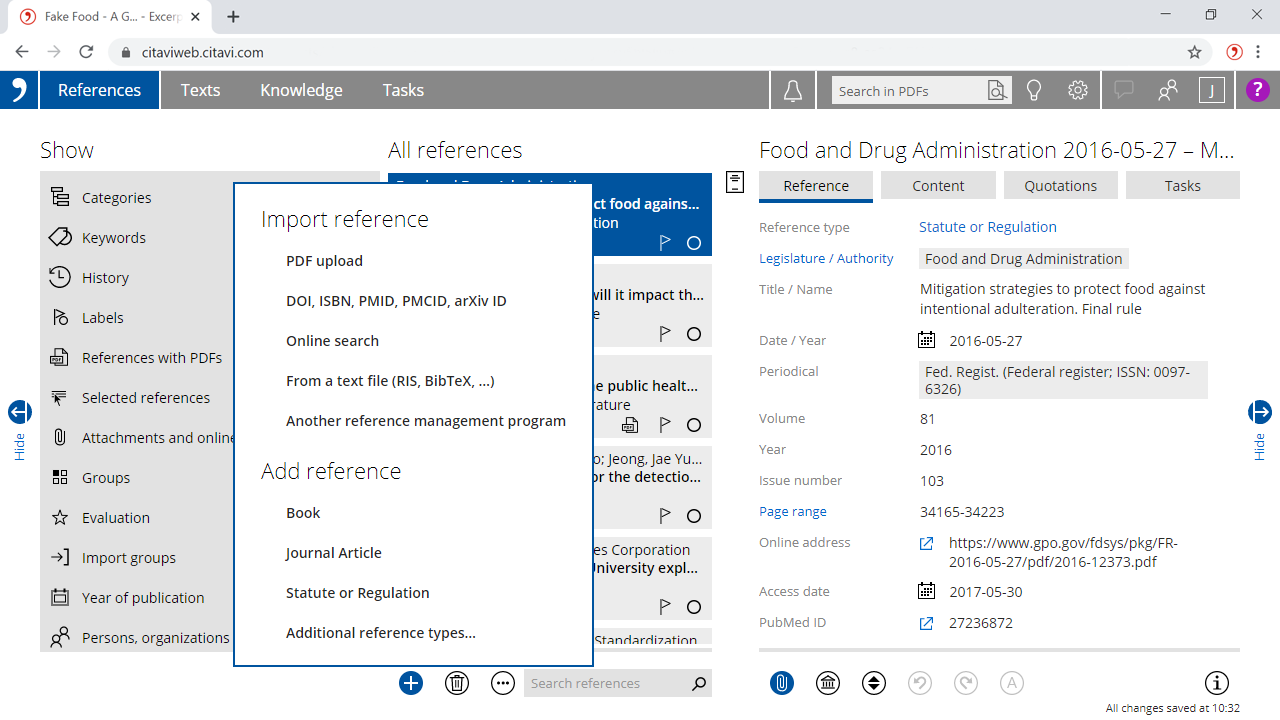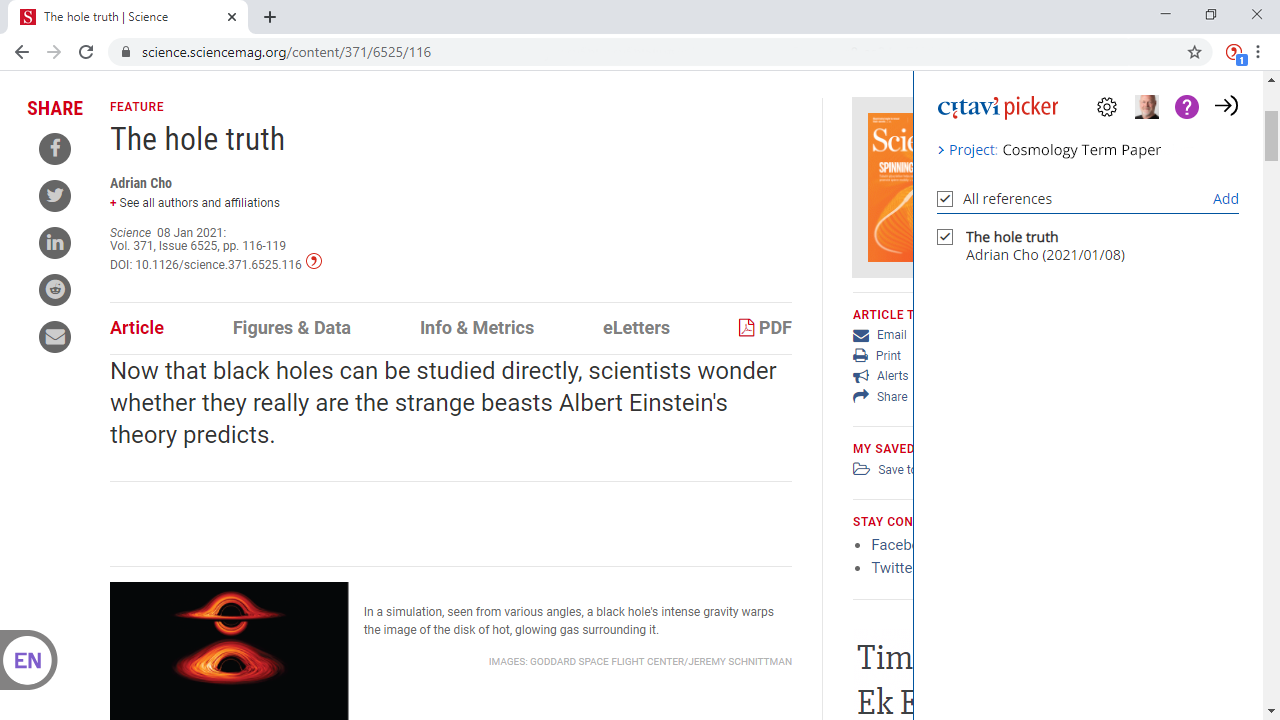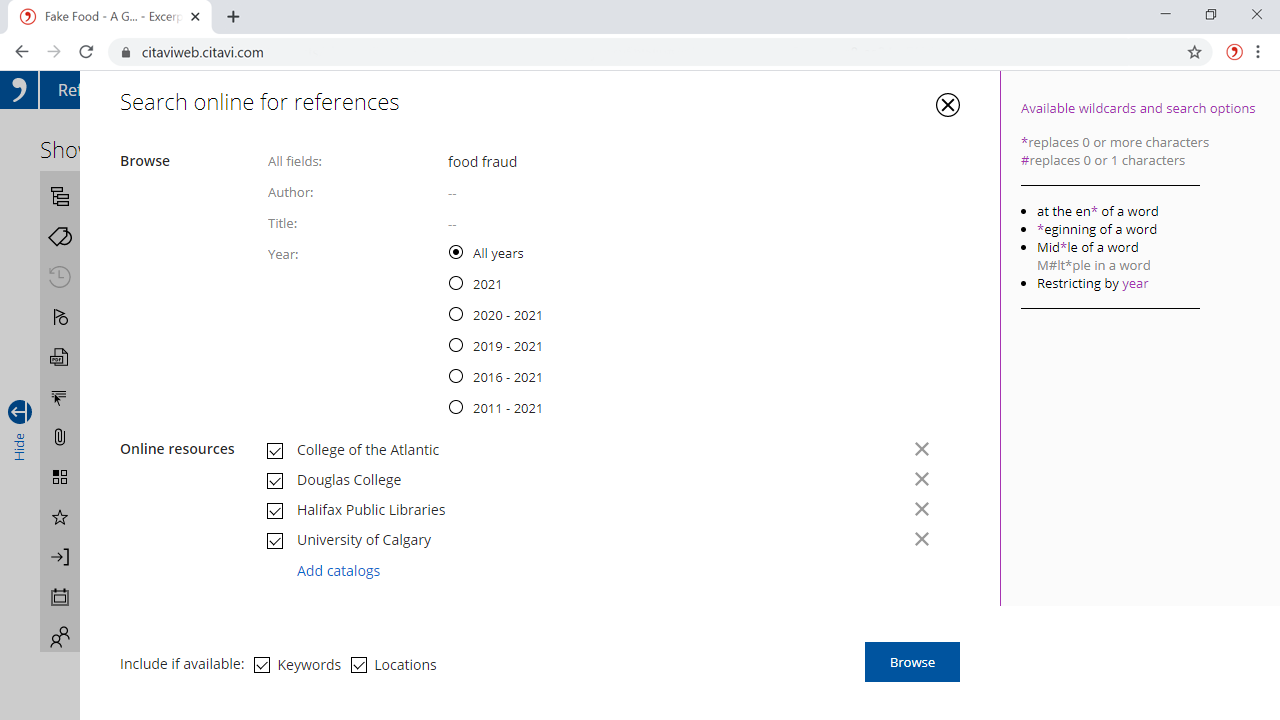Already have a lot of sources or were working with another referencing tool? It’s easy to add PDFs, documents, books, and reference libraries you already have to Citavi, whatever the format! For many types of sources, Citavi can automatically add the citation information. Citavi also helps you find additional sources online or in the program.
- Drag PDFs to your project or import one or multiple folders at once. Citavi automatically adds the citation information.
- With Citavi's import filters, you can add sources from any other reference management program.
- Citavi imports references in RIS, BibTeX, and ENW formats, Excel tables, Word bibliographies, etc.
- For books, just enter an ISBN number or other identifier, and Citavi retrieves its information, along with the cover art, abstract, and keywords, if available.
- Office documents and image files can also be managed with Citavi.
Capture online information
- Surf and save: whenever you find a book, article, or webpage online, use the Picker extension for Chrome, Firefox, and Edge to quickly send its information and any available full text to Citavi.
- The Picker identifies ISBNs and DOIs on webpages and sends the reference information to your project.
- The Picker can also send webpages and full-text PDFs to Citavi.
- On news sites the Picker pulls metadata from the page and automatically creates a PDF of the article.
- Web content changes frequently. Citavi lets you save a copy of a webpage as a PDF in your project.
Search online databases in Citavi or in your browser
Search freely accessible databases, library catalogs, and research databases your organization has licensed – without leaving Citavi.
- Save search queries you use often and avoid importing duplicates.
- Add references from Google Scholar, PubMed, and every other online research database with an export option.
- Citavi saves a list of your imports. You can always check where, when, and with what search terms you performed a search and view the references you added.